How to use Office on your mac
一、下載並安裝完成後,請記得要下載並執行 【大量授權程式】(在下載檔案的隔壁)。
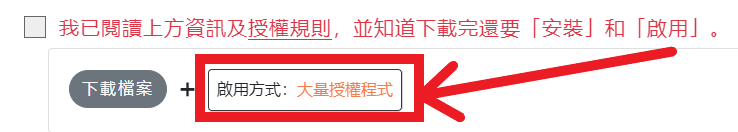
*確認授權方式如下:
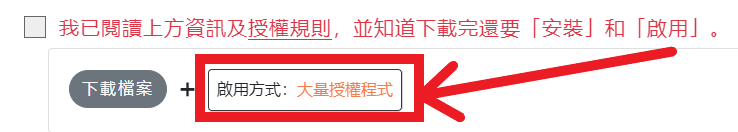
*確認授權方式如下:
註:如要登入帳號,請啟用後再行登入!
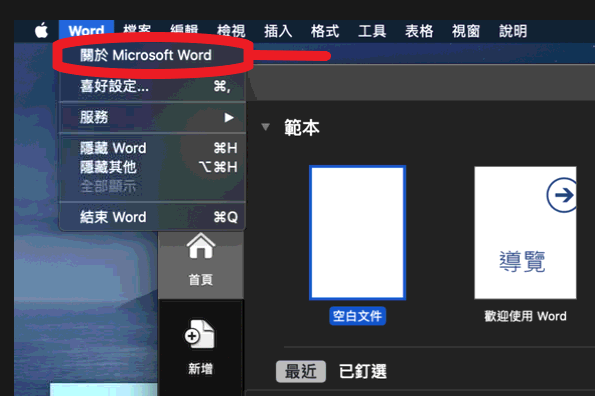
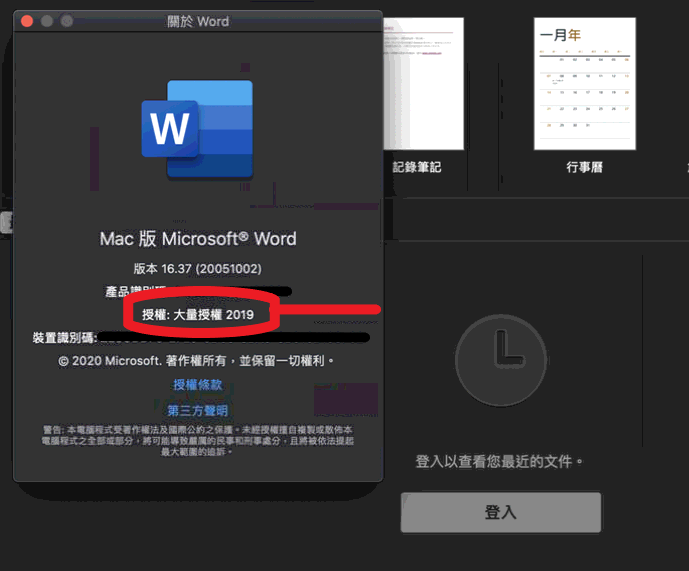
如上,如有確認【授權:大量授權2019】即代表啟用成功。
【2021版的訊息為:Mac版Office LTSC標準版2021】
【2021版的訊息為:Mac版Office LTSC標準版2021】
二、若發現在【授權:大量授權2019】下方有出現自己的Microsoft帳號(即代表舊有授權未完全移除),或是無法編輯等疑難雜症,請嘗試以下列方式排除:
- 執行一:微軟 Office for Mac 完整移除方式 (Uninstall Office for Mac) (請完整移除)
20240502註記:近日發現多數案例除了單純移除應用程式外,還要如文中下半部所說,進入【library】->【containers】跟【group containers】移除文章所敘Office相關檔案(不一定每個都有)。
- 執行二:微軟 Office for Mac 授權移除程式 (How to remove Office license files on a Mac)
- 執行三:重新安裝 Office for Mac 後再次啟用
Install Office for mac again and don't forget to activate it.
評語
請登入後才可以評分
- 位置
-
- 資料夾名稱
- Windows / Office
- 上傳者
- 石峻瑋
- 單位
- 電算中心
- 建立
- 2021-03-04 11:20:35
- 最近修訂
- 2024-05-02 14:47:34