moodle申請開課說明-單一課程開課申請
Step 1: Log in
Access iNCCU.
Navigate to the Teacher Information System → Teacher Information Integration System.
Select the course you wish to apply for.
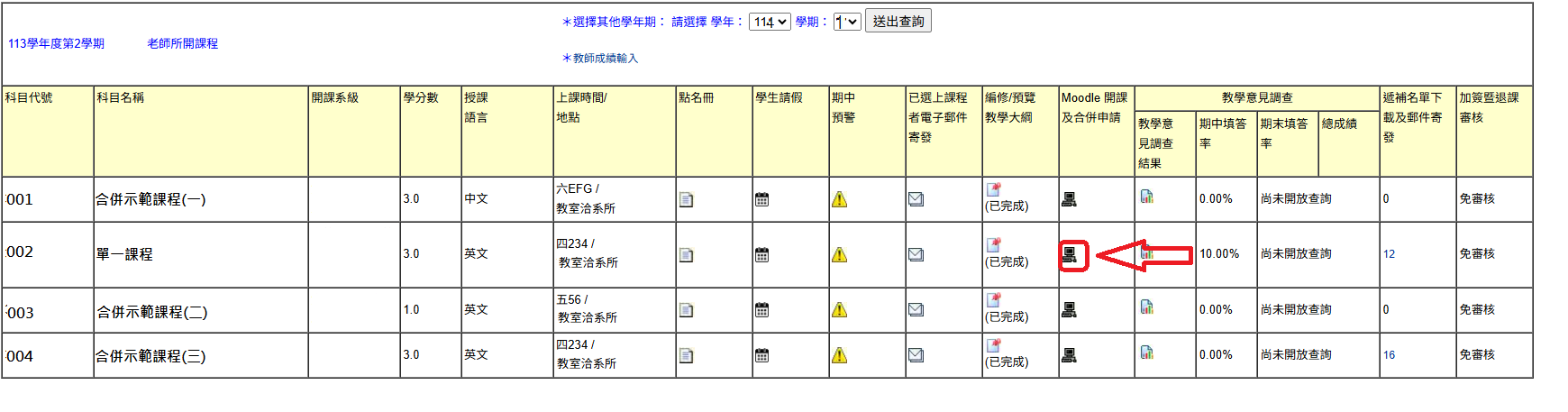
Step 2: Read the Instructions
Review the guidelines and proceed to the next page.
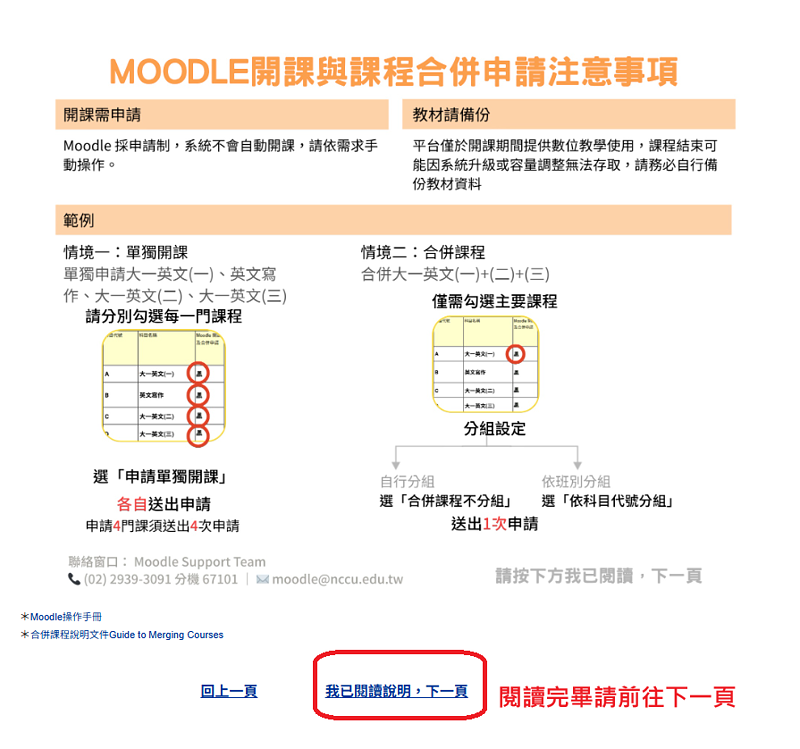
Step 3: Confirm Course Details
Verify the course name is correct.
Submit your application.

評語
請登入後才可以評分
- 位置
-
- 資料夾名稱
- Moodle數位學習平台
- 上傳者
- yilun
- 單位
- 電算中心
- 建立
- 2025-06-30 15:03:12
- 最近修訂
- 2025-12-31 15:47:31