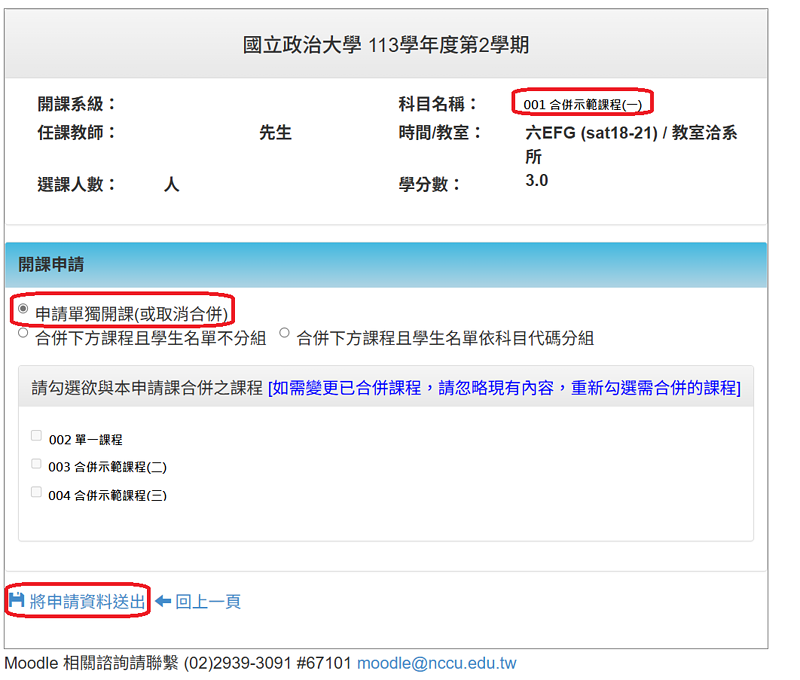Cancellation of combined courses (#632)
Important Notes:
-
After cancellation, the originally combined courses will be hidden (displayed in light gray in the course list). Teachers can adjust the visibility in the course settings as needed.
-
If you need to use previously uploaded materials or resources, please back them up in advance.
Steps for Cancelling Combined Courses
Step 1: Log in
-
Access iNCCU.
-
Navigate to the Teacher Information System → Teacher Information Integration System.
-
Select the course you wish to uncombine.
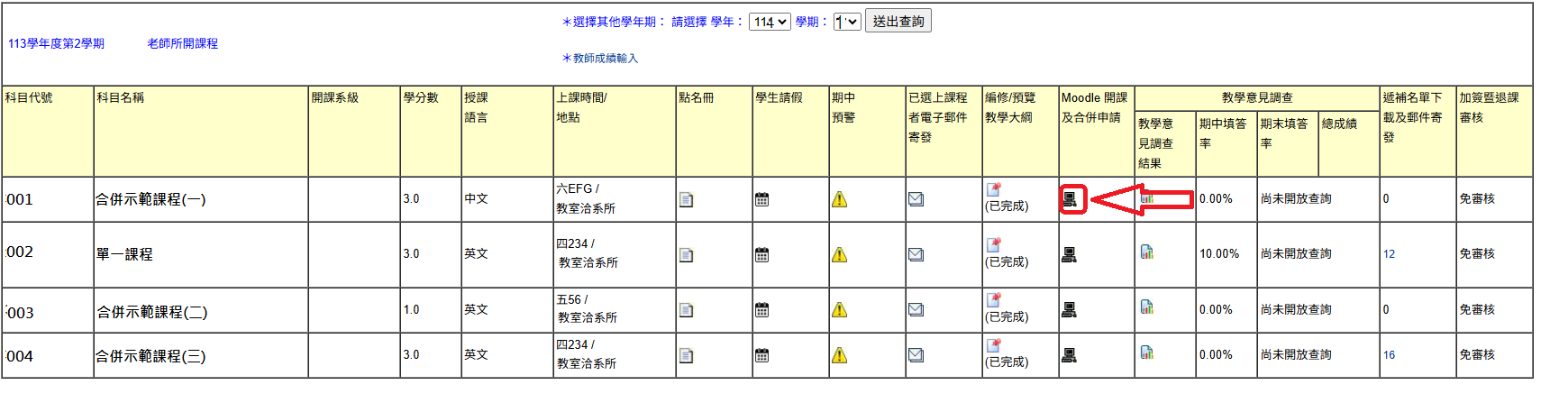
Step 2: Read the Instructions
-
Review the guidelines and proceed to the next page.
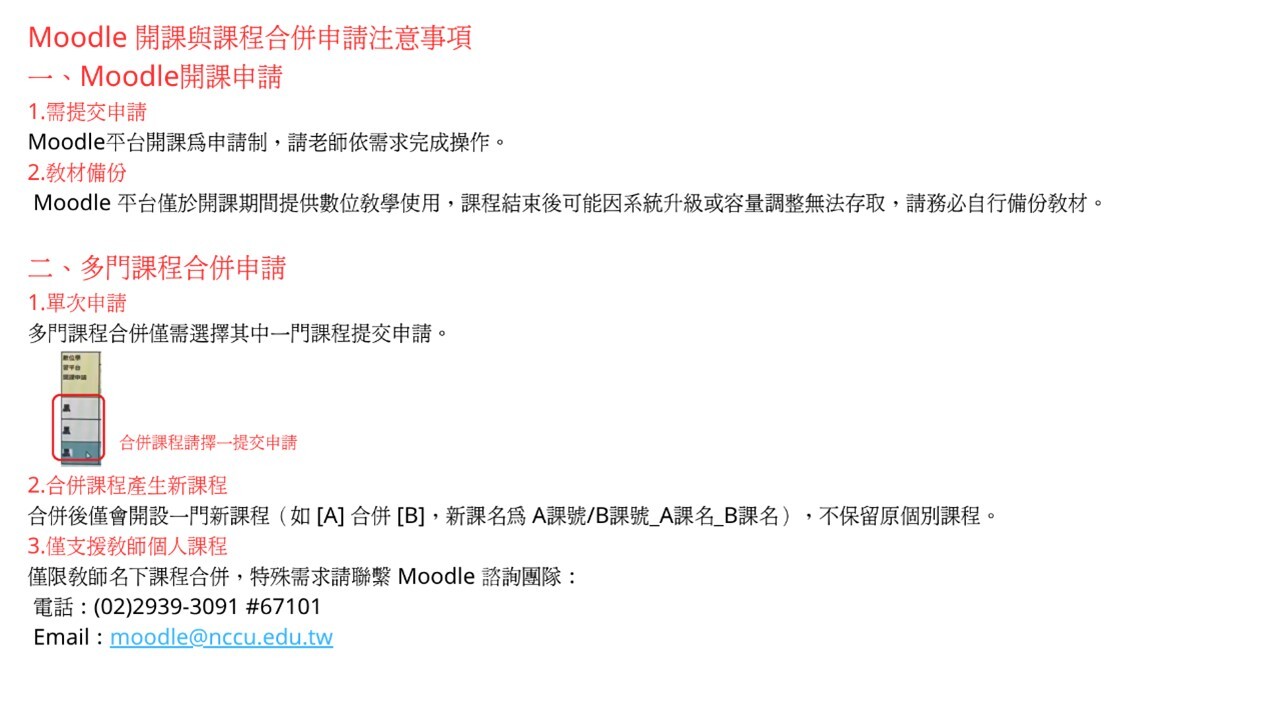
Step 3: Submit Application
-
Verify Course Name: Ensure the course name is correct.
-
Select Action: Check the option for Apply for single course setup (or cancel combination).
-
Submit Application: Confirm and send the application.
[原始位置: Moodle數位學習平台 - FAQ 分類]