請檢查下列各項皆正確後,再執行一次啟用程式:
1.檢查網路連線是否正常(如在校外,需使用 VPN ),連上網路後務必連線 http://myip.com.tw 檢測您的電腦是否在政大校園網路內(IP前兩碼為140.119)。
2.檢查時區是否為「(UTC+8:00)台北」(從控制台→時鐘、語言和區域→日期和時間),如否,請按變更時區來做調整,然後重開機。
3.檢查系統日期、時間是否正確(注意上午、下午)。
4.如還是不行,或是出現下圖,請 參考此篇 操作
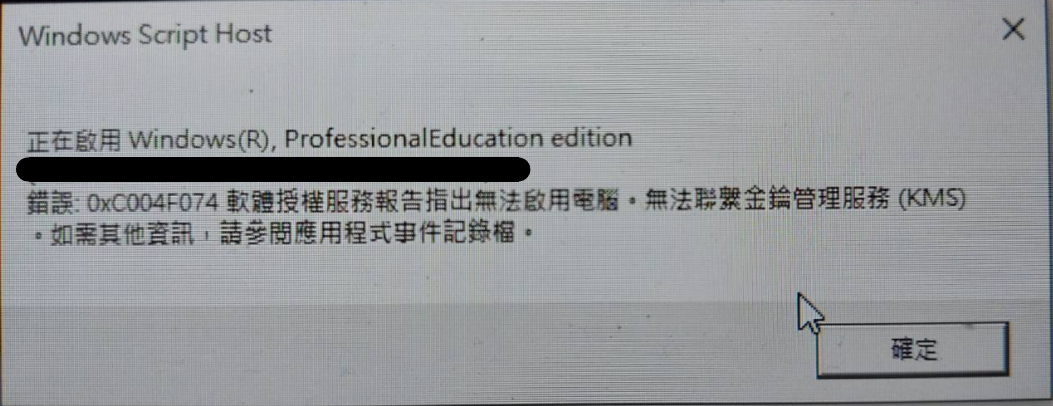
Please check the following items, then activate Windows (run as administrator):
(1) Check the network connection is working properly. Make sure that your computer must connect to the campus network, or through the VPN (IP should be 140.119.xxx.xxx).
(2) Check the time zone "(UTC +8:00) Taipei" (from the Control Panel → Clock, Language, and Regional → date and time), if not, please do adjust the time zone, then reboot .
(3) Check the system date and time are correct. (Notice a.m. and p.m.)
(4) If still doesn't work, try this way.
[原始位置: Windows 啟用引導 (How To Activate Windows)/ FAQ]